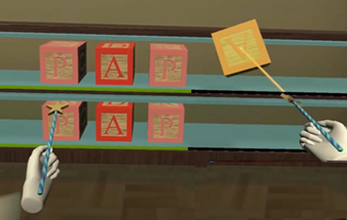ELLE the EndLess LEarner: ELLEments of Learning
A downloadable game
The ELLE project is a student-developed project whose objective is to experiment and design a platform that language instructors can use to custom-build interactive learning content for their classes and to test the effectiveness of gamified language learning. The platform is broken up into several interactive learning games that allow its users to practice and learn language, utilizing the PC, Mobile (Android and iOS), and VR mediums.
Spin N Spelle is a game where players spell out the translation of a term using alphabet blocks (Fig. 2). Each controller commands a magic wand that can select, spin, and place the block on a shelf beside the term to be translated. Accents and special symbols (such as the Portuguese ç and é) are created by adding an accent sticker to the block in the appropriate location. Players can use one hand to hold the block and the other to place the sticker, or they can press B on the controller to “freeze the physics” in the game world, let go of the block and it will stay in the air while they use the same hand to place the sticker. These features were designed to increase accessibility and user experience. The game can be played in “endless” or “quiz” mode. In endless mode, five shelves for placing blocks that translate five different terms are presented at one time. After a term is spelled correctly, the shelf lights up then disappears (like a completed row in Tetris) and a new one appears, randomly selected from the database. This continues until the player decides to exit the game. In the quiz mode, the game is played the same way, with the variation that the player sees each term only once.
Highrise Hellep is a firefighting game where the player is a firefighter (Fig. 3). A category (adjectives, food, etc.) appears on a road sign, and the player must direct a firehose and its stream of water where a foreign language term that belongs in that category is displayed on a balcony that is on fire. After the player sprays water on all terms in the building that match the category, a green checkmark appears on the sign, and a new category appears. This game also has endless and quiz modes that mirror those in the block game.
hELLE’s Kitchen is a game that emphasizes practicing vocabulary in categories. Players enter the virtual kitchen and are given a “recipe” to follow. Some are actual recipes, asking for ingredients for various dishes like spaghetti, while others are simply related vocabulary terms, such as “school supplies” or even “golf.” Players move around the kitchen to locate “ingredients” on the shelves and in the refrigerator, placing each item in a large pot on the stove. If a player attempts to add an incorrect ingredient to the pot, it will bounce out, and the player will hear a thumping noise to emphasize that the selection was wrong. Once all correct ingredients are added to the pot, the final “dish” will appear in the player’s virtual hands, and they “serve” it to the head chefs at the kitchen window.
Milleni-ELLE is a Spanish language game emphasizing context and immersion. The player arrives in an airport (tutorial scene) where they learn the basic mechanics of the game and board a virtual bus. The bus will take them to a house to pack for their next trip or to the grocery store to practice food-based vocabulary.
Currently only supports the Oculus Quest II.
| Status | Released |
| Author | Games Research Lab |
| Genre | Educational |
| Tags | language-learning, minigames, Oculus Quest, Virtual Reality (VR) |
Install instructions
Installation - Description
On a typical android phone, you can install custom applications by loading the .apk Android executable package file onto your phone (usually via simply plugging the phone into a computer and dragging the file over), changing a setting on your phone (only required the first time installing a custom package), and opening the file in the phone's file browser, where you can then install the package. The Oculus Quest™'s operating system does not allow such a process. The Quest does actually install .apk files for software like any other Android device, but, at least at the time of writing, there is no built-in way to install a .apk file you have copied over to the device.
How To Install
Using the Android Device Bridge CLI -
Instructions on how to setup ABD Drives for the Quest II
This method involves directly using the ADBs command line interface provided by Google. This option provides the most control as it unlocks all of the functionality of the ADB, while all of the other ADB-based methods only use a small part of it. This added functionality is generally unnecessary, but there is one crucial feature that it provides mass deployment. The ADB can connect to multiple devices at a time and perform operations on all devices in bulk, so in a university setting this would allow some IT professional to set up and update a classroom's worth of devices simultaneously. Beyond that, the ADB also comes with quite a few benefits, such as being the most lightweight out of all the available options, allowing wired connectivity via USB 3.0, and wireless connectivity over a network (available after one-time device setup via USB).
SideQuest
Instructions on how to setup SideQuest for the Quest II
SideQuest is a community made platform for managing and loading 3rd-party applications onto Oculus Quest devices. It is technically still in beta, which is a negative, but we have used the program occasionally across many versions and it seems quite stable and reliable. SideQuest has quite a few enthusiast features, but the feature we care about is the ability to install custom .apk files to an Oculus Quest connected via USB 3.0 or wirelessly over the network. SideQuest allows us to get our builds up and running on a device through a simple, beginner-friendly user interface. The installation process is also less intimidating than the process for the ADB CLI, though you still have to install the Oculus Go ADB drivers on the host machine. The drawback is that, as far as we can tell, SideQuest does not offer the mass deployment option available in the command-line interface, at least not at the time of writing. SideQuest is also not a program from the developers of the Oculus ecosystem, but instead is a community-driven effort, and there is always some risk associated with that.